Reset Student Passwords
The system for resetting passwords is still a work in progress. If you have any trouble please put in a tech request in Eduphoria.
Teachers and designated campus managers now have the ability to reset passwords for students under their care.
- Log in to ClassLink
- Click on Rostering Portal (SSO)

- If you are not not directed to the Students page, click Students at the top of the page
- Once on the Manage Students page you should see a list of students. If not, make sure to select a scope/campus from the dropdown in the upper-left of the screen.
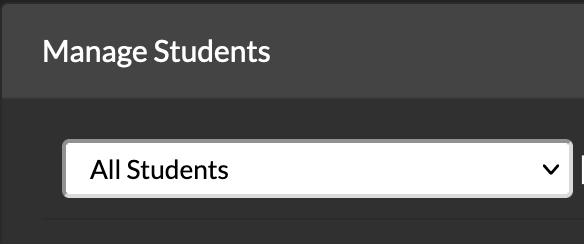
- Click the amber button which contains a picture of a key to the left of the student who's password you would like to reset.

- Click Reset Password to confirm.

