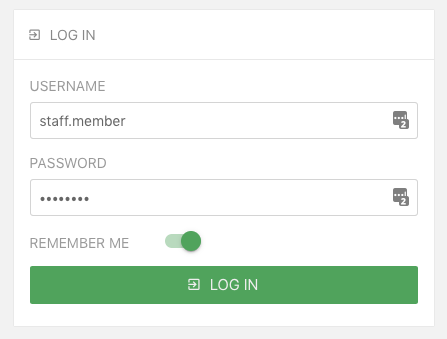Using the Knowledge Base
Search
Navigation
Logging In
Some Knowledge Base articles contain information that should not be visible to students. In order to view these articles, you need to be logged in using the same credentials you use to log in to your computer.