Set Black and White Printing as Default
Right clickClick on the Start Menumenuand(Windowsclicklogo), then Search for Control Panel- Open Control Panel
- Under Hardware and Sound click View devices and printers
- Right click on the printer and click Printing Preferences
- Change the Color/Black and White setting to Black and White
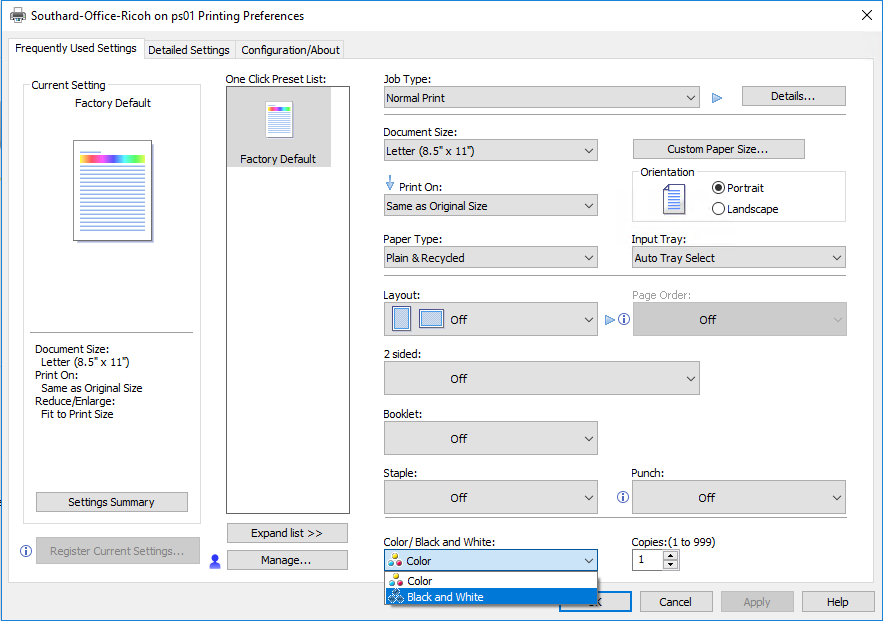
- Click Apply then OK
