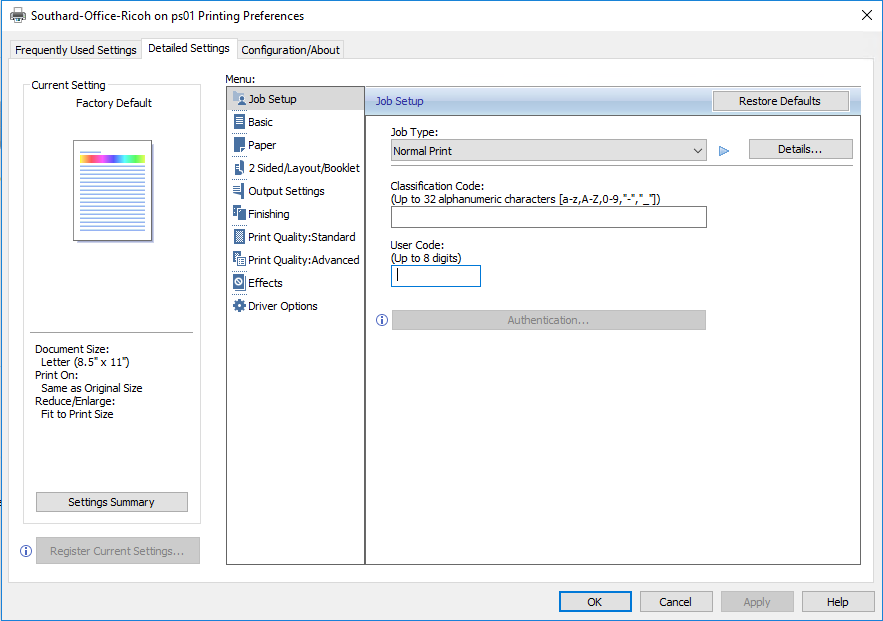Set the Print Code for a Ricoh Copier
- Right click on the Start menu and click Control Panel
- Under Hardware and Sound click View devices and printers
- Right click on the printer and click Printing Preferences
- Click the Detailed Settings tab
- Click the Job Setup menu item
- Enter your print code in the User Code box