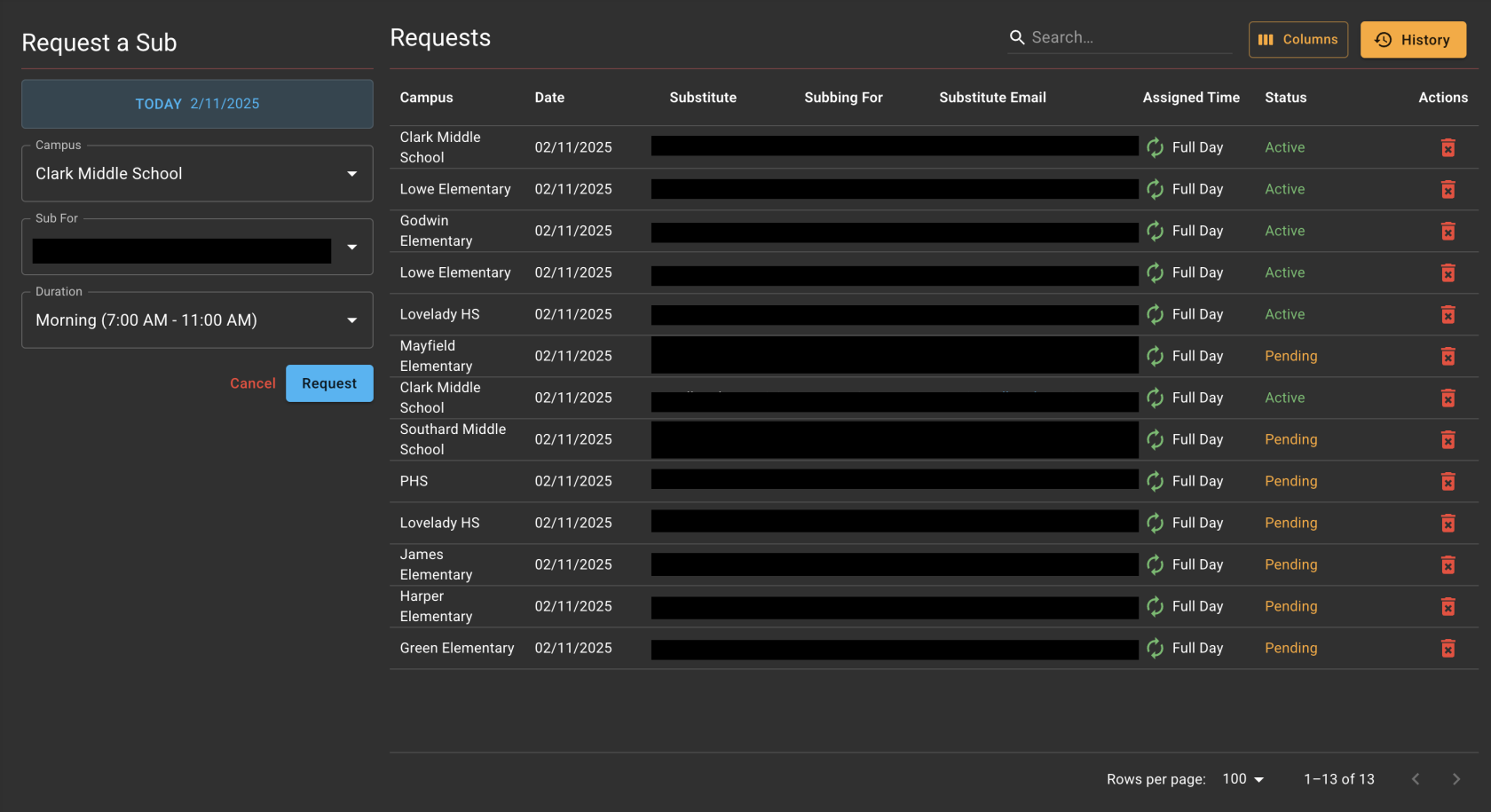Requesting a Substitute
Requesting a Substitute
- Log in to the Permanent Substitute Site (https://subs.princetonisd.net)
- Navigate to the Request Sub page (Found in the sidebar)
- Select a campus and teacher/staff member to request a substitute for.
- Select a duration for their substitution (Morning, Afternoon, Full Day)
- Request the sub
Substitute requests are on a "first come first serve" basis, after requesting a sub, if one is available, it will populate in the table with an "Active" status. if there are no available substitutes, the status will be "Pending"
Substitute Requests can be canceled on the right hand side by pressing the small trash can icon. Substitutes are allocated on a Secondary and Primary basis, so if your request is pending, all of the substitutes are currently assigned to other campuses in that group of available subs. All requests and cancelations are tracked.
Some options are based on user permissions, so if an option does not appear to you, you may not have permission to make those changes.