Use Gmail to Open Email Links
In order to open Email (mailto) links, Gmail must be allowed to act as a service handler. This tutorial explains how to do that.
- Open Google Chrome
- Go to gmail.com
- In the address bar, click the Service Handler button (see below)
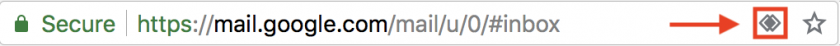
- Click Allow then click Done
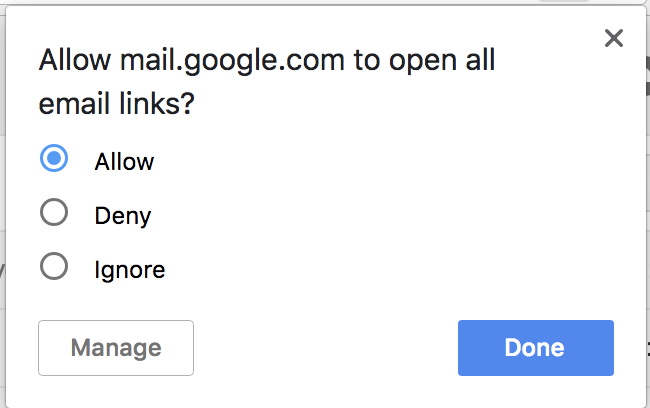
- Email links will now open in Gmail
