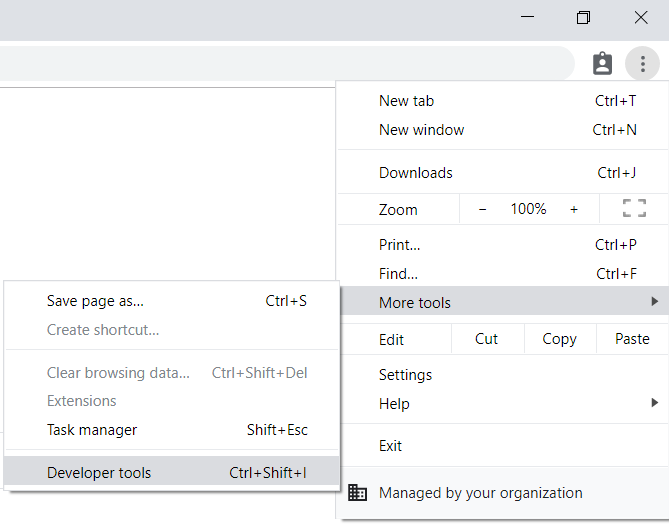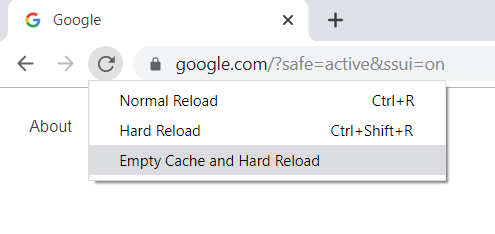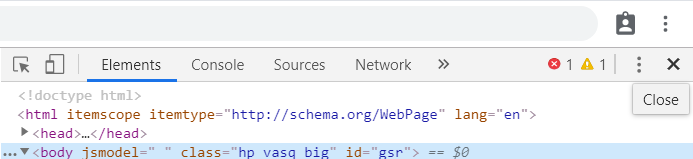Clear a Web Page Cache
Sometimes updates to a website will cause the site to appear broken for people who have previously visited the site. This is usually caused by caching. The quickest way to fix the issue is to clear your cache for the website that is not working correctly.